How will can respond
Will can respond in a variety of ways, and since he's pure python, your imagination is the limit.
Talk to the room
Like any normal person, will can talk to the chat room, or in 1-1 chats. To talk to the room in your plugins, you'll want to use the self.say() method.
@respond_to("bonjour")
def say_bonjour_will(self, message):
# Awesome stuff
self.say("Bonjour!")
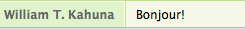
say() comes with a number of options, including color, html, and ping notify.
self.say(content, channel=None, html=False, color="green", notify=False)
content: the content you want to send to the room. Any string will do, HTML or plain text.channel: (optional) The name of the channel or room to send the message to. If not specified, Will is smart, and will just reply in the same channel/room/thread.service: (optional, rare) The name of the service (i.e. 'slack', 'hipchat', 'rocketchat') you want to send the message on. By default Will replies on the same service you contacted him on.html: if the message is HTML.TrueorFalse.color: (chat room only) the hipchat color to send. "yellow", "red", "green", "purple", "gray", or "random". Default is "green".notify: whether the message should trigger a 'ping' notification.TrueorFalse.
Reply with a mention
Sometimes you want will to ping you - that's where @name mentions are great. To do those in will, you'll want to use self.reply()
@respond_to("^hi") # Basic
def hi(self, message):
self.reply("hello, %s!" % message.sender.handle)
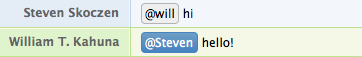
All the options:
self.reply(content, html=False, color="green", notify=False, start_thread=False)
content: the content you want to send to the room. HTML or plain text.html: if the message is HTML.TrueorFalse.color: (chat room only) the hipchat color to send. "yellow", "red", "green", "purple", "gray", or "random". Default is "green".notify: whether the message should trigger a 'ping' notification.TrueorFalse.start_thread: whether Will should start a new thread, if the backend supports it.
Talk to the room from a webhook
When will recieves messages from webhooks and HTTP requests, he's still connected to chat, and you can use .say(). By default, he'll speak to DEFAULT_ROOM.
@route("/ping")
def ping(self):
self.say("PONG!")
# or
self.say("PONG!", room="ping-pong", service="slack")
If you want to talk to a different room, you can pass in the channel with the name of the channel or room you want to talk to. If you have multiple services connected, just pass service with the one you want.
Send an email
Will has one email backend at the moment, via mailgun. If you've set DEFAULT_FROM_EMAIL, MAILGUN_API_URL, and MAILGUN_API_KEY, you can use self.send_email()
@respond_to("status report")
def send_status_report(self):
self.send_email(email_list=['jill@example.com'], subject="Here's the latest report", message=rendered_template("report.html", {}))
Here's all the options:
self.send_email(from_email=None, email_list=[], subject="", message="")
from_email: (Optional) The email address the message should come from. Defaults toDEFAULT_FROM_EMAIL.email_list: The list of addresses to send to.subject: (Optional) The email subject.message: (Optional) The email body.
Schedule a reply for the future
Sometimes, you want will to make plans for the future. That's where self.schedule_say() comes in handy.
@randomly(start_hour='10', end_hour='17', day_of_week="mon-fri", num_times_per_day=1)
def walkmaster(self):
now = datetime.datetime.now()
in_5_minutes = now + datetime.timedelta(minutes=5)
self.say("@all Walk happening in 5 minutes!")
self.schedule_say("@all It's walk time!", in_5_minutes)
The options are pretty much the same as self.say, with the addition of the when parameter.
self.schedule_say(content, when, message=None, channel=None, html=False, color="green", notify=False)
content: the content you want to send to the room. Any string will do, HTML or plain text.when: when you want the message to be said. Pythondatetimeobject.message: (optional) The incoming message objectchannel: (optional) The name of the channel or room to send the message to. If not specified, Will is smart, and will just reply in the same channel/room/thread. You can also pass "ALL_ROOMS" to send the message everywhere, if that's really your thing.service: (optional, rare) The name of the service (i.e. 'slack', 'hipchat', 'rocketchat') you want to send the message on. By default Will replies on the same service you contacted him on.html: if the message is HTML.TrueorFalse.color: (chat room only) the hipchat color to send. "yellow", "red", "green", "purple", "gray", or "random". Default is "green".notify: whether the message should trigger a 'ping' notification.TrueorFalse.
Set the topic
Sometimes, it's good to give the conversation some direction. Will can set the topic in hipchat using self.set_topic()
import requests
@respond_to("new topic")
def give_us_somethin_to_talk_about(self, message):
r = requests.get("http://chatoms.com/chatom.json?Normal=1&Fun=2&Philosophy=3&Out+There=4")
data = r.json()
self.set_topic(data["text"], message=message)
Note: you can't set the topic of a 1-1 chat. Will will complain politely. All options:
self.set_topic(topic, message=None, channel=None)
topic: The string you want to set the topic tomessage: (optional) The incoming message objectchannel: (optional) The name of the channel or room to send the message to. If not specified, Will is smart, and will just set the topic for the same channel/room/thread. You can also pass "ALL_ROOMS" to send the message everywhere, if that's really your thing.service: (optional, rare) The name of the service you want to send the message on. By default Will replies on the same service you contacted him on.
Do any python thing
Will is Just Python. Because of that, your imagination is the limit of what he can do to respond to requests.
Here's a few things our will does, every day:
- Spins up and tears down staging stacks,
- Monitors uptime on our production sites, and contacts the on-call developer if things go down,
- Keeps track of code reviews on pending branches,
- Add new signups to our CRM,
- Starts our daily standup video chat,
- And the list goes on.
Will is open-source, and PRs are very welcome. If someone wants to write self.send_sms(), or anything else, it's all yours!
Ready to make some plugins? Check out how to create and organize plugins.